Is it possible to download Hotstar videos from Hotstar OTT while streaming on TV with Firestick? Can the Hotstar be accessible on Firestick? Can you download videos in Hotstar on Firestick? Here I will try to tell you everything that might clear your queries. So, read till the end.
With over 300 million users, Disney+ Hotstar is one of the leading online Streaming apps in India. Even it’s available in the US. This streaming service offers over 100,000 hours of content like popular TV shows, movies, documentaries, and live sporting events in a variety of Indian regional languages. You to download and stream Disney+ Hotstar content on any platform, including smartphones, PCs, smart TVs, and Amazon Fire Stick.
The Amazon Fire Stick is a media streaming device that allows you to watch online movies, listen to music, stream TV channels, and install apps on your TV. As told earlier, Hotstar is accessible on Firestick, so you can download the Hotstar App on your TV by using Amazon Firestick. Check out the steps to download Disney Plus Hotstar on your Firestick.
How to Install & Activate Disney+ Hotstar on Amazon Firestick?
- To begin, switch on your Fire Stick and click the search icon on the home screen in the upper left corner of the screen.
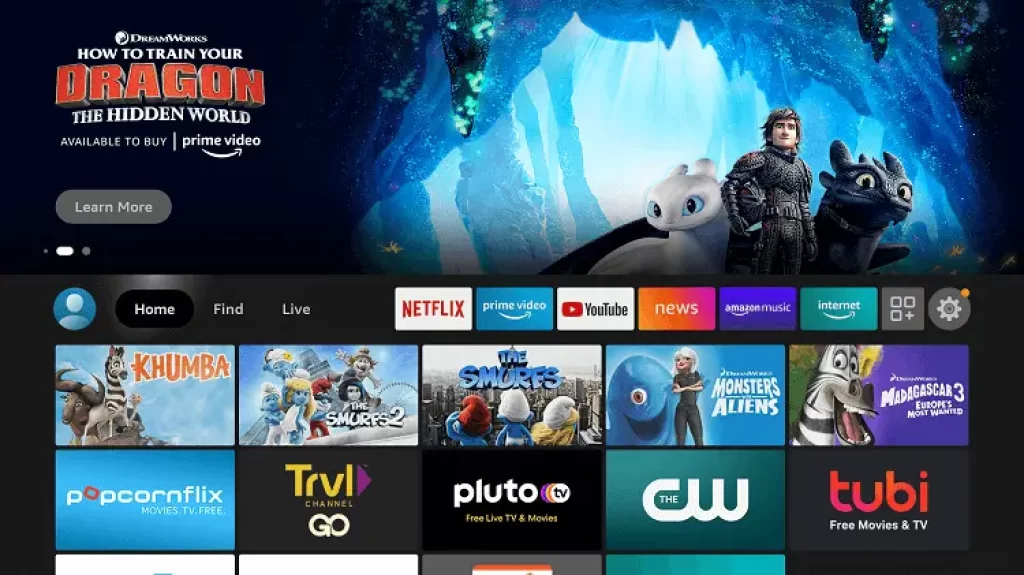
- Enter Disney+ Hotstar in the search field using the virtual keyboard on the screen. When you’ve finished typing, click the search icon.
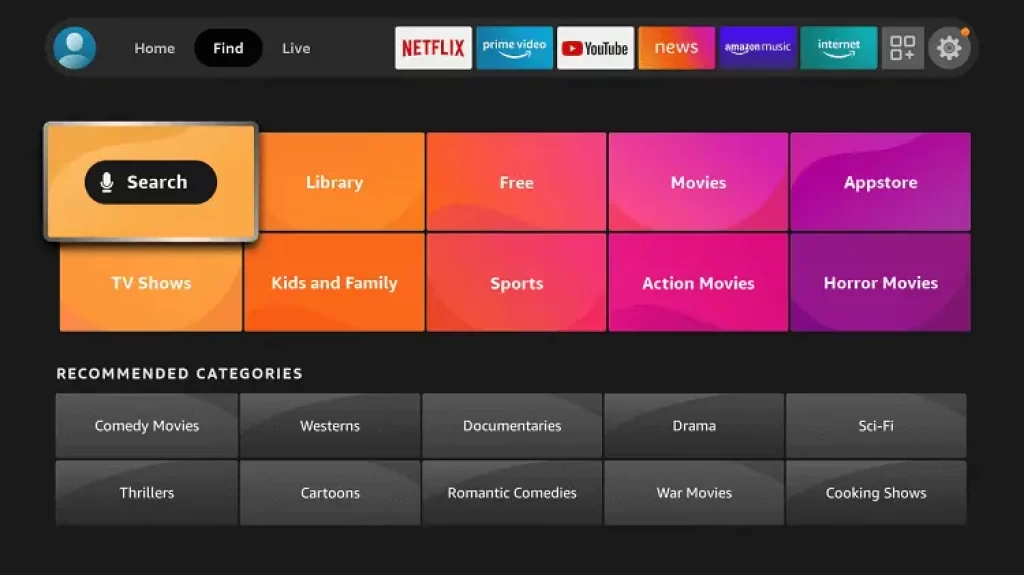
- It will display the results of your search. Scroll down the page as required. You must first highlight the Apps & Games tab before selecting the Disney+ Hotstar option.
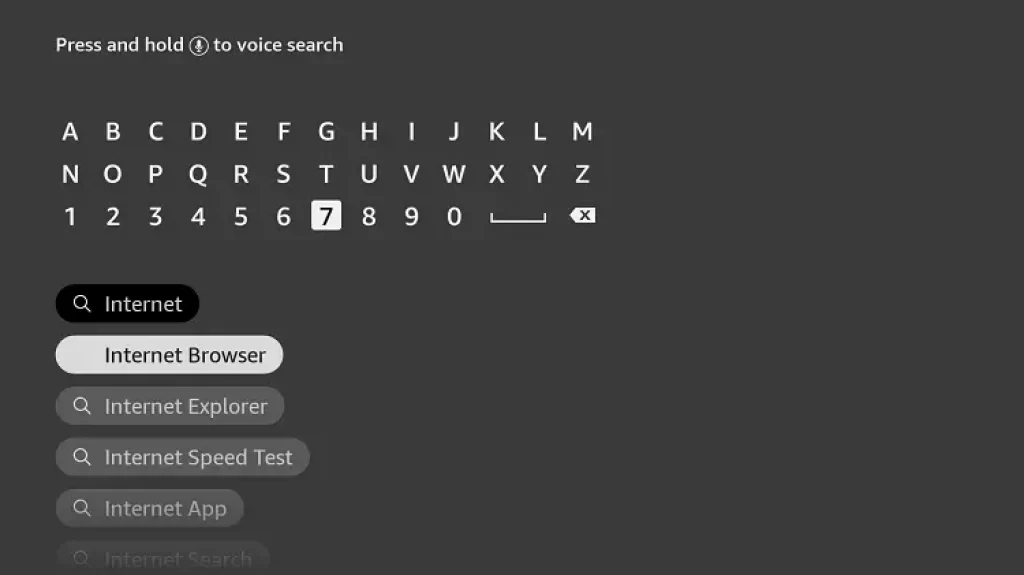
- After that, click the Get button to start the Fire Stick app download.
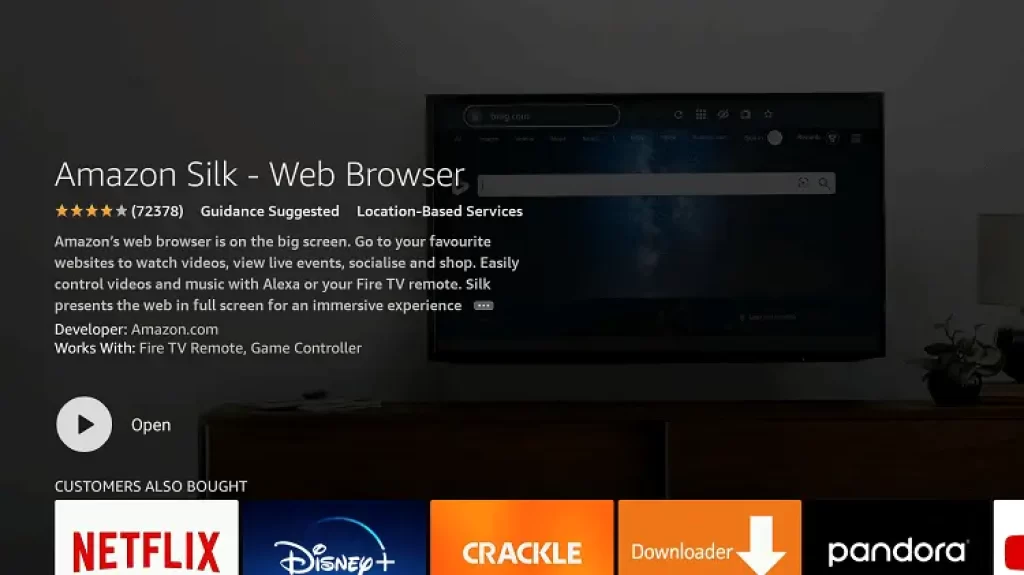
- It takes some time for the downloading procedure to be finished. Click the Open button when you’re done.
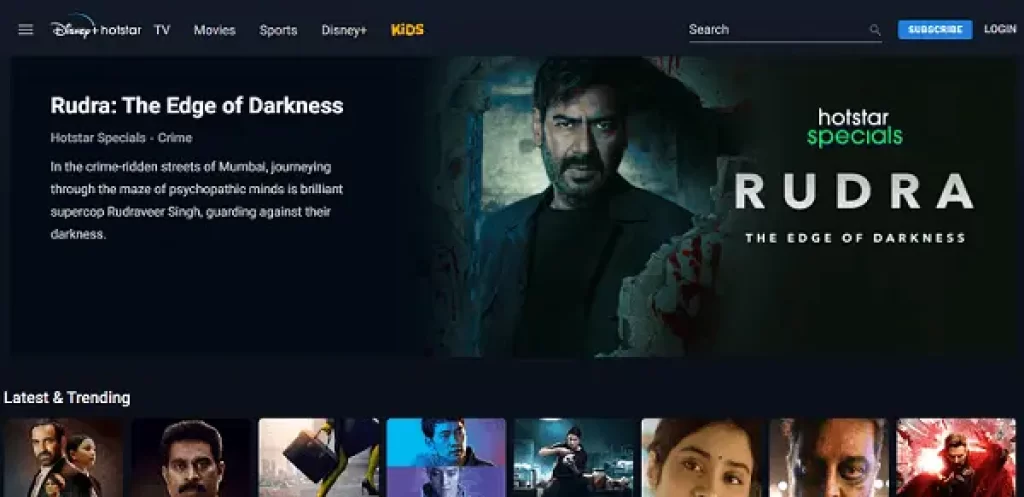
- You will now be prompted to log in to the Fire Stick streaming app. To log in, enter your cellphone number. I’m done now. You may now begin watching Disney Plus Hotstar content on an Amazon Fire Stick.
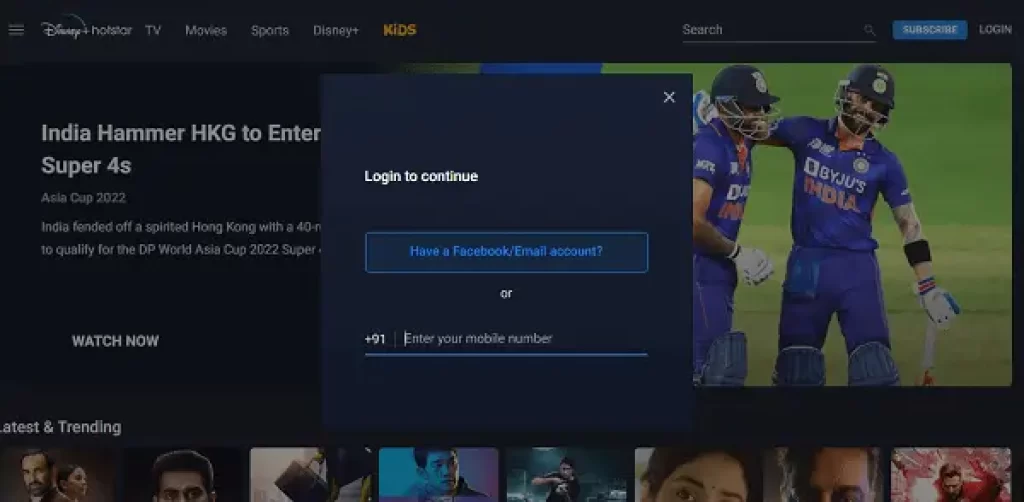
How to Download Hotstar Videos While Streaming on TV with Amazon Firestick?
You will get a limited amount of content in the free version of Hotstar. Firestickhub suggests you take a subscription pack (Plus membership and Premium membership) to access all the contents including live shows, and live matches.
In the era of technology, everyone has online streaming services like Hotstar, Netflix, and Prime Videos on their smartphone. And, you can download videos in the Hotstar gallery. Whereas you can use a third-party Hotstar downloader to download Hotstar videos.
You May Also Like To Read, 1) How to Use the Amazon Fire TV Stick? 2) Do You Know How to Stream On a TV?
However, we don’t recommend downloading videos without a subscription, but as a platform to inform people we are providing information. Check out all the methods below.
Download Hotstar Video in Gallery of Hotstar App
The Disney Hotstar App is the best Hotstar Video Downloader for Mobile and PC. You download videos in the Hotstar app. For that, you don’t need any Hotstar downloading software to download Hotstar videos for free on Mobile or PC. We recommend you take a subscription pack for downloading Hotstar videos in the app.
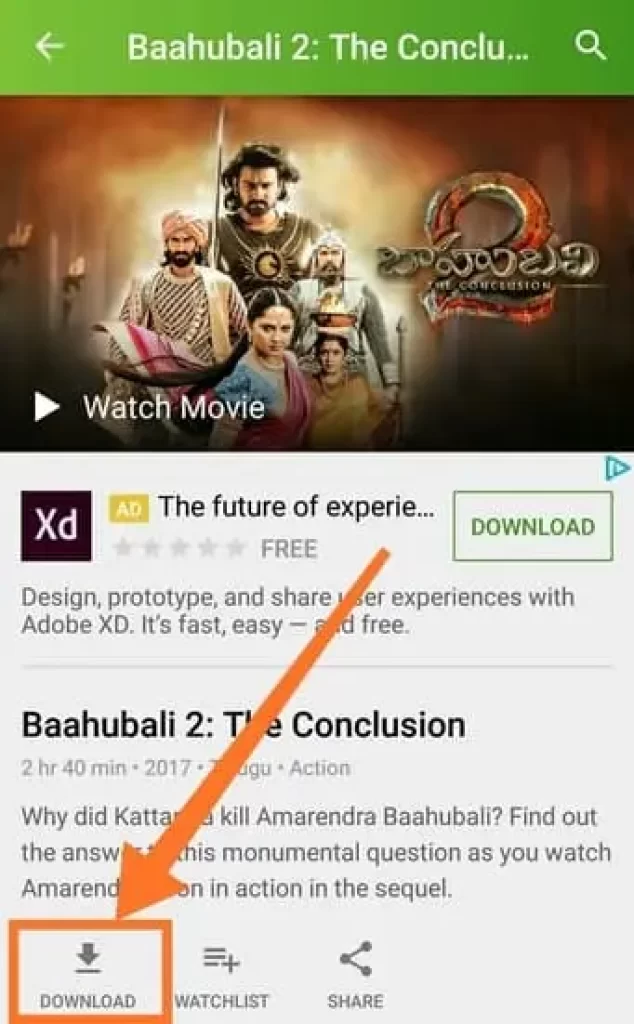
But here I want to tell you that, you can’t download Hotstar videos and save them inside the Hotstar gallery on your TV app with Firestick. Therefore, download the app on your mobile to save the videos in your gallery for watching offline. Follow the given instructions to download Hotstar videos in the App.
- Download the ‘Hotstar app’ on your smartphone.
- Enter your email address and password to log in.
- Choose the video you want to download after checking it.
- You can locate the “Download” option when you open the video.
- Then click the download button.
- then decide on the video resolution.
- Your video will be automatically stored in the background.
- While downloading, make sure the Hotstar App is active.
- When the procedure is finished, you’ll get a notice.
- Only the downloaded Hotstar web series or movie may be viewed offline on the Hotstar App.
- This is how you may download Hotstar videos to your computer without any additional software.
Download Hotstar Videos by Using the Third-party Hotstar Video Downloader App
Do you know about the third-party Hotstar downloader? You just need to type ‘Hotstar Video Downloader‘ in the TV search browser. You will find several Hotstar downloader options in results like VideoToSave.
Yes, there are also some third-party Hotstar downloader apps (such as videoder) available in the market. You can use those video downloader apps to download a video on Hotstar.
If you want to know how to download a Hotstar video using a third-party Hotstar video Hotstar downloader app, follow the below-given steps.

To download Hotstar videos using the Hotstar downloader app, follow the below steps:
- After downloading, open the app.
- You will get different types of online streaming services and app options in the app.
- Click on the ‘Hotstar’ icon here.
- Then, open a video you want to download offline.
- Now, tap on the “Download” button to get the quality options.
- Choose the quality you want to download and click to continue.
- It will save on your device.
Note: Such third-party apps aren’t available on the Play Store. You have to download them from an external browser. We don’t recommend downloading videos without a subscription, but as a platform to inform people we are providing information.
Download Hotstar Videos by Using Hotstar Video Downloader
There are several Hotstar video downloader sites that you can use to download videos on Hotstar. You should search Hotstar video downloader in your TV browser, and select the best match (such as Acethinker video downloader, 9xbuddy, VideoToSave, and more). But, keep in mind that you need to add “Allow CROS extension” to your browser for its proper functioning. Now, follow the steps given below.

- Open either Hotstar App or Hotstar website.
- Log in to your Hotstar account (recommended to have a subscription)
- Now, open a video you want to watch offline.
- Copy the link to the video.
- Paste the URL on the search bar of the Hotstar video downloader.
- And, click on the “Fetch” button to get the video quality options.
- Select the quality and hit the “Download” button to save the video in offline mode.
Use Hotstar Live Streamer Program to Download Hotstar videos
The Hotstar Live Streamer Program is another Hotstar video downloader that uses ‘CMD’ to download Hotstar videos. As it’s a third-party software, you need to turn off the anti-virus. Otherwise, it might delete your file as a virus. You need to download this program and extract the file from the located folder. Now, click on the hotstarlivestreamer.bat to open ‘Command Prompt’ and follow the instructions.

- Open Hotstar App or website.
- Log in to your Hotstar account (recommended to have an active subscription)
- Play a video you want to download offline.
- Copy the URL of the video.
- And, paste the URL on the command prompt.
- Now, select the quality of the video 234p, 360p, 404p, and 720p
- Click ‘D’ to start downloading. And, the downloaded video will automatically save in storage.
- You can also click ‘P’ to stream on Hotstar.
Wrapping Up on Download Hotstar Videos Using Hotstar Downloader
That’s all about Hotstar video downloader and downloading Hotstar video on your firestick. You must have an active subscription to Hotstar to download videos on Hotstar. But you can’t save the video in the Hotstar gallery in Firestick while streaming on TV. Therefore, download the app on your mobile to download Hotstar videos in the gallery of the Hotstar.
You can use other ways to download Hotstar videos. In this blog, we are providing information on how to download Hotstar videos using the Hotstar downloader. We highly discourage downloading and disseminating copyrighted information, since it is deemed criminal on the web platform. So, must take a subscription.
If you find this article helpful, please share it with others. You can freely share your thoughts in the comments below. Even feel free to ask your queries regarding firestick, Hotstar downloader, Hotstar video downloader, and more you have. Stay tuned for more, and thanks for reading.!!
Frequently Asked Question
1) Does Amazon Fire TV Stick support Hotstar?
The Amazon Fire TV Stick is a popular streaming device that works with all of the main TV applications, including Netflix, Amazon Prime Video, Hotstar, Apple TV, YouTube, ZEE5, Voot, and others.
2) How do you download videos on Fire TV?
Use ‘Search’ on the Fire TV Home screen to find ‘Downloader’ and select to install it. Open ‘Downloader’ and permit it to access your files, media, and images. It will prompt you to a third-party Hotstar video downloader, and the rest you will get by reading this article.
3) Can we use a Hotstar mobile subscription on a Fire TV Stick?
Yes, you can. But you need to take Disney+ Hotstar Super and Premium plans to enjoy content on the big screen.
4) Why can’t I find a downloader on FireStick?
If Downloader is not available in your region in the Amazon Store, sign out of your existing Amazon account on Firestick and create a new Amazon.com account.

Very informative. Tnks