We all are looking for ratings and reviews before buying anything online. Similarly, you may be interested in Apple TV 4K review before buying a streaming device from Apple. It’s been four years since Apple launched Apple TV 4K (2017). Last year, Apple brings Apple TV 4K (2021), an identical predecessor with tweaks and improvements.
However, the interface of the Apple TV 4K (2021) is remarkably slick, slightly speedier, and powered by the A12 Bionic processor. Even it provides enough processing power to play smooth high-frame-rate (60fps) HDR videos. We bring all information in Apple TV 4K review you need to know. So, read till the end.
Apple TV 4K
The Apple TV 4K (2021), an upgraded version of its predecessor, is powered by an A12 Bionic to enhance its performance more. Although it doesn’t support several apps but offers fast-paced action and most sports channels. The Siri remote is redesigned with a nice touch interface and gestures, that’s the biggest update. Let’s check out its pros and cons.
Pros
- Great usability and faster performance.
- High-frame-rate HDR support.
- Thread in-built smart home technology.
- The abundance of apps and multi-user support.
- Re-designed Siri remote.
Cons
- Expensive.
- No bundled HDMI Cable.
- Doesn’t work with Android.

Apple TV 4K Review: A Complete Review
There are many points to discuss in a complete Apple TV 4K review. We have tried our best to cover every vital side of the Apple TV 4K (2021) in this Apple tv 4K review. The Apple TV 4K (2021) comes in two storage variants, i.e., 32GB and 64GB, among which 32GB will be enough for most people. If you plan to download oodles of apps, games, movies, and TV shows, you should go for 64GB storage. Moreover, you’ll get the upgraded Siri remote.
In case you need more space, read our article “How to Expand Storage on Streaming Device” to know how you can expand the storage of your streaming device. You may be helpful with it.
However, the Apple TV 4K (2021) isn’t just for TV streaming, it can be used as a HomeKit Hub to control your smart home devices. You don’t even need to be present physically to control the smart devices via Apple TV 4K (2021). If you have a HomeKit-enabled home security camera or video doorbell, you can see a live feed on your TV. With an in-built Thread smart home technology, you can use your smart home gadgets of different manufacturers to work together seamlessly.
Price and Availability
The Apple TV 4K (2021) costs Rs. 18,900 INR / $179 / £169 / AU$249 for 32GB storage variant, and the 64GB storage variant costs Rs. 20900 INR / $199 / £189 / AU$279. If you’re aiming to stream movies and TV shows, a 32GB variant would be plenty. But planning to download a lot of apps, and play games, you need to spend extra for the 64GB variant. You can buy the Apple TV 4K (2021) either from the official site of Apple, Amazon, or Flipkart.
Design
The Apple TV 4K (2021) is neither the most compact nor the bulkiest TV streaming device on the market. It can easily slot into your home cinema setup. The Apple TV 4K has a matt black top with a discreet Apple logo in the center, and a glossy finish on the sides. You will find an HDMI 2.1 port, the power socket, and an Ethernet socket at the back, even if it does have Wi-Fi.
However, there’s no HDMI cable in the box like some of the best TV streaming devices. You need to provide that cable by yourself. The Apple TV 4K (2021) supports high-frame-rate HDR with Dolby Vision and Dolby Atmos audio. The re-branded Siri remote is one of the biggest updates of the Apple TV 4K (2021), as mentioned. Powered by a rechargeable battery, the new Siri remote is thinner but slightly heavier.

There’s a circular click-pad at the top of the remote which works as the touch-sensitive trackpad to control your tasks such as swiping up, down, left, and right on the Apple TV 4K. You can open an app, play, pause and restart playback while streaming movies, and TV shows by pressing the click-pad.
Moreover, the outer ring allows you to select a specific movie scene via scrolling forwards and backward during playback. Even the Siri remote has a power button to turn on or off your Apple TV 4K along with your TV too. It also features a mute button, a back button, and the Siri button at the right-hand edge.
Features
With the upgraded processor Apple A12 Bionic, Apple claims to offer more lifelike videos, more immersive sound, and more realistic gameplay. It produces a snappier user experience with the new Siri remote. Although the Apple TV 4K (2017) is still slick in use but has an extra degree of fluidity. Combines with a new HDMI 2.1 socket, the Apple TV 4K (2021) supports 4K HDR content up to 60fps of frame rate.
However, there is a few High Frame Rate 4K HDR content available recently. The HDMI 2.1 port can handle more heavy data signals than 4K HDR at 60fps, and Apple has the vision to add support for 4K at 120fps or 8K at 60fps in the future. There’s an apparent lack of support for the AV1 format and doesn’t provide an HDMI cable.
Similar to its predecessor, the Apple TV 4K (2021) supports HDR, HDR10, HLG, and Dolby Vision formats. However, HDR10+ is missing but that doesn’t feel like a more loss. In the case of audio format, it supports MP3, AAC, FLAC, and WAV for stereo, Apple Lossless, with Dolby Atmos System. Moreover, Apple has added support for AirPods Max and AirPods Pro headphones for both models of the Apple TV 4K with the release of tvOS 15. So, you will get a Dolby Atmos movie experience via headphones.

Dolby Atmos becomes more concerning with music in the movies. And, Apple Music has recently joined Tidal which offers a chunk of its catalog. You can play Atmos content from both apps via the Apple TV 4K. Even there are several other music apps including Amazon Music and Spotify on the Apple TV 4K (2021).
However, UK buyers might be disappointed with the missing BBC Sounds, and Deezer is absent too. But, the app selection on the video side is almost flawless. Netflix, Disney+ Hotstar, and, Apple TV+ are present in all their 4K, Dolby Vision, and Dolby Atmos glory. Although there’s a very small content of Dolby Vision on Amazon Prime Video, so you can play them in plain HDR10 via the Apple TV app. But Dolby Atmos plays as expected.
The USA buyers benefit from Paramount+, AMC+, Starz, Showtime, HBO Max, Epix, Hulu, and Peacock. The UK users may like the BBC iPlayer, My5, ITV Hub, All 4, Now, and BT Sport. Whereas, the Australian selection includes the Stan and Binge. The Apple TV app does its best to collect content from all of your subscribed accounts in a personalized list of recommendations.
But the continued absence of Netflix can limit its usefulness. Google has already solved this persistent issue on their Chromecast with Google TV, and we’d expect the same from Apple. However, Apple iTunes Movies is the best way to stream movies through renting or buying the movies in terms of quality streaming and the size of the catalog. Now, this is also available via the Apple TV app.

Moreover, Apple TV 4K (2021) is predicted to be less gaming-focused, but still, make a play for the game space. You will get a lot of games for one-off purchases in the Apple TV App Store. If you purchase the Apple Arcade subscription service for Rs. 99 INR / $4.99 / £4.99 / AU$7.99 per month, you can access over 200 premium games.
Most of the premium games are fairly casual to the overall gaming spectrum but need support from proper game controllers like PS5 and Xbox Series X. This delivers a satisfying console-lite experience and offers advanced graphics to pave the way for fancier games in the future.
Performance
With an extremely easy to set up, the Apple TV 4K recognized your iPhone to transfer your Apple ID and password as soon as you plugged it in. It features an impressive One Home Screen that mirrors the apps and layout of existing Apple TV devices.
Even the overall performance is very slick, without any lag during loading and switching apps. Siri is much more effective for searching for content, even when we asked for movies for children, comedy movies, and several suitable films like Paddington 2, Finding Dory, and so on.
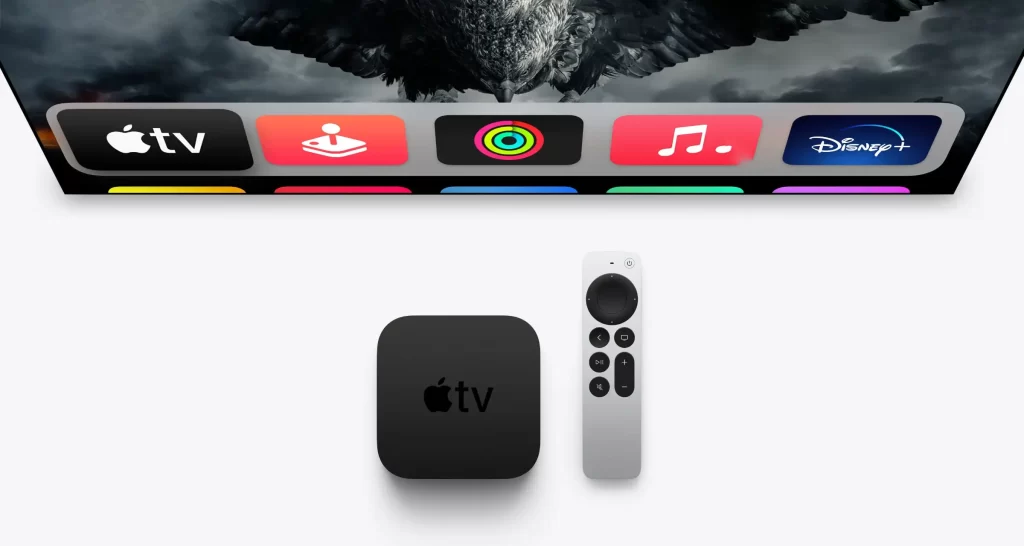
There is a limited number of contents that play in high-frame-rate HDR. On the Apple TV 4K (2021), Red Bull Straight Rhythm looked smooth and clear and features color balanced look. Even the redesigned Siri remote is impressive with a more accurate click-pad. You can also switch on and off your TV at the same time with the Apple TV 4K (2021).
The Apple TV 4K (2021) offers plenty of small but extremely handy features such as type on your iPhone instead of your Apple TV 4K to enter a password or search content, multi-user support, and adding personalized videos and music in the app. Even you can connect two pairs of Apple AirPods at the same time for private listening.
Streaming Services
The Apple TV 4K (2021) has great programming from online streaming apps like Netflix, Amazon Prime Video, Disney+ Hotstar, Zee5, ESPN3, and Apple Originals Apple TV+. Moreover, Apple TV 4K teams up with some of the largest TV networks, broadcasters, and pay-TV providers. You will also get all the seen videos of these streaming apps on your iPhone.
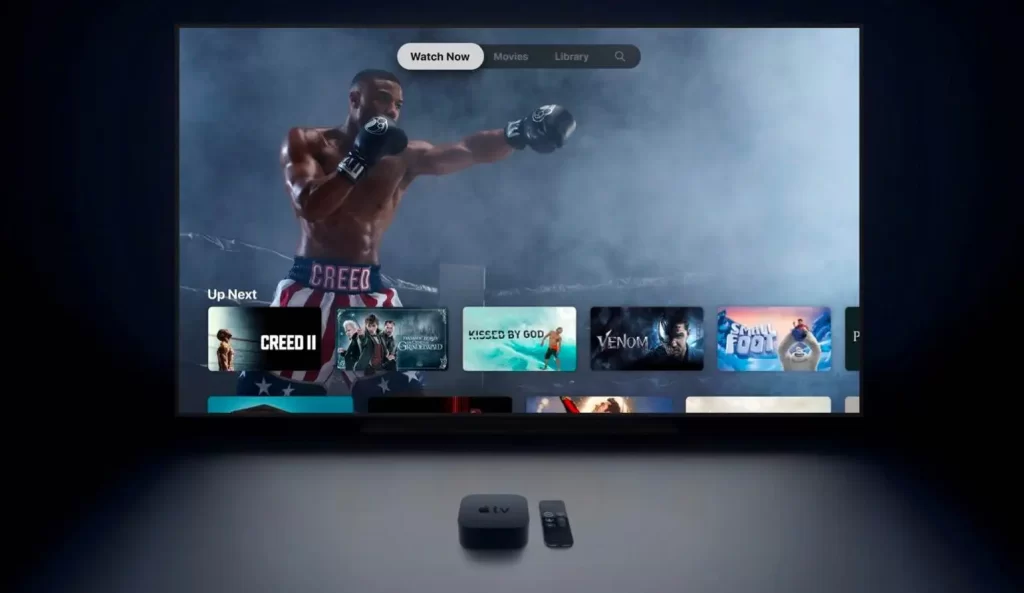
Here are some of the streaming services, you can access on the Apple TV 4K ABC, AT&T TV, CNN Go, Comedy Central, Discovery Plus, ESPN, Fox Now, FX Now, Hulu, Nat Geo TV, Paramount Plus, Sling TV, TBS, and TNT. In the case of ATT, Apple doesn’t allow you to sync your preferred multimedia between iOS and tvOS. when it comes to ATT.
Final Word
The Apple TV 4K is undoubtedly one of the best TV streaming devices that fulfill all the basic requirements of a streaming device. But, it’s highly expensive compared to other TV streaming devices. If you have enough resources, surely go with Apple TV 4K (2021). Even if you love to use Apple devices, then also try this streaming device.
I hope this article on Apple TV 4K review will be helpful for you. I have tried to cover all the sides of the Apple TV 4K in this review. If you find this article helpful and interesting, share it with others. Don’t forget to share your thoughts in the comments below. Also, feel free to ask your queries in the comment section. Stay tuned with us and thanks for reading.!
Frequently Asked Questions
1) Is it worth getting an Apple TV 4K?
The Apple TV 4K (2021) may be the best, but it’s one of the most expensive TV streaming devices. It’s faster, more responsive, and supports HDR, Dolby Vision, and Dolby Atmos. To know further, read the above article of Apple TV 4K review.
2) Does Apple TV 4K make a difference?
The main difference between the Apple TV 4K and the Apple TV HD is the supported resolutions. The Apple TV HD supports up to Full HD (1080p resolution), whereas the Apple TV 4K supports up to Ultra HD (2160p resolution).
3) What is the point of the Apple TV 4K?
Apple TV 4K is the ultimate smart home hub that allows you to control all your HomeKit devices. With AirPlay, you can share the latest movies, music, 4K HDR videos, and even photos from your iPhone or iPad to your Apple TV 4K.
4) Are there free movies on Apple TV?
You can watch the first episode of many shows on the Apple TV 4K for free. Even there are 38 free episodes including the first episodes of Ted Lasso, The Morning Show, See, Trying, and more.
